RIM has released developer beta OS v2.0.0.3894 for the PlayBook. The Developer Beta contains support for the BlackBerry® Runtime for Android Apps as well as the latest versions of the BlackBerry WebWorks and Adobe® AIR SDKs for BlackBerry PlayBook OS.
BlackBerry PlayBook OS v2.0.0.3894 contains two improvements to aid developer testing:
• BlackBerry WebWorks applications can now successfully call GPS
• Wi-Fi® profiles are now saved and no longer disappear during tablet reboots
How to update your BlackBerry PlayBook OS v2.0 Build
Registering is quick and easy from the Android and HTML5/BlackBerry WebWorks developer sites. Once you’re on one of these sites, look to the footer for the Support heading; under this heading, locate and click Register your BlackBerry PlayBook tablet. With the page loaded, we recommend that you quickly review the notes at the top of the page and scan the Frequently Asked Questions at the bottom of the page to ensure the BlackBerry PlayBook OS v2.0 Developer Beta build will meet your needs.
When you’re ready, enter your BlackBerry PlayBook tablet PIN and your email address; review the Terms and Conditions and check the box to indicate your agreement; then click Submit.
Within an hour, you should see a  icon in the status bar on your BlackBerry PlayBook tablet. You’ll have 24 hours to complete the upgrade, which can be done by following these simple steps:
01. Tap in the top-right corner of the screen
02. Tap Software Updates
03. Tap Check for Updates
04. Complete the update.
If after an hour the update is still not available or you experience any issues with the update, please BlackBerry Support community forums
Just click below This link And Register your PlayBook Pin Number and your mail address You will Notify Within 24Hrs while you connect your PlayBook with Wi-fi
Register Here:
Register-Runtime For Android Apps For our PlayBook
How do I remove the 2.0 Beta from my PlayBook?
If you have already installed the preview and would like to go back to the latest production software, follow these instructions
Instructions:
Use the following steps to downgrade your tablet from a beta release to the current production release. This procedure requires an Internet connection.
Please note that if you signed up for the 2.0 beta and installed it over the air you will need to wait approximatly 24 hours before you can downgrade. Otherwise, your BlackBerry PlayBook will reapply the upgrade during the first bootup after the downgrade has been installed. This does not apply to developers who received a BlackBerry PlayBook with 2.0 beta pre-installed. You are able to downgrade at any time.
Turn off your device.
Open BlackBerry® Desktop Manager.
Connect your device to your computer via USB.
Enter your device password.
When Desktop Manager prompts that it cannot connect to your BlackBerry PlayBook, choose Update. Note that this screen will dissapear once the tablet boots up.
Enter your email address or uncheck “Yes, email me when updates are available”.
Click Install if using Windows, Repair if using Mac.


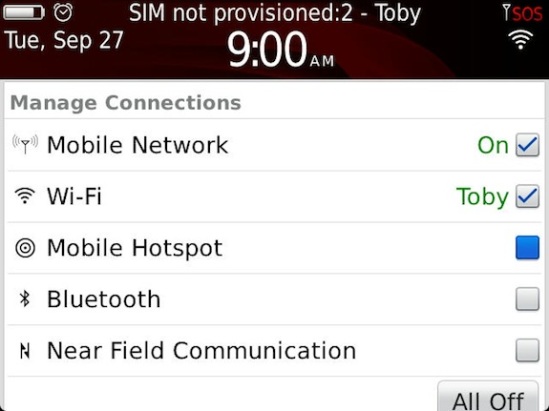
You must be logged in to post a comment.